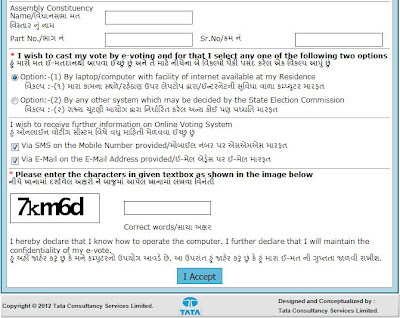Greater Participation for Stronger Democracy
Three Steps for Online Voting:
1. Register as e-Voter
2. Activate Online Voting Account
3. Cast Vote Online – On Voting Day
Step 1: Register as e-Voter
1. Visit: https://www.onlinevotinggujarat.gov.in
2. Provide required details such as Name, Address, Age, Mobile
No., Email Address, select whether option 1 (for voting from
residence) or option 2 (for voting from e-Polling Booth).
3. Visit by SEC officials for verification of voter’s credentials
and signature on printed form.
Step 2: Activate Online
Voting Account
1. Click on the Activation Link and login using username
& password provided in the e-mail.
2. Change your password and activate account.
3. For Option 1 e-Voters, make sure you use
residence PC/Laptop for account activation.
Step 3: Cast Vote online - On Voting
Day
1. Option 1 e-Voters will have to use PC/Laptop at residence,
Option 2 e-Voters will have to visit e-Polling Booth.
2. Login to https://www.onlinevotinggujarat.gov.in
3. View Ballot Paper.
4. Select and Confirm Candidate(s).
5. Option 1 e-Voters, will have to enter
on mobile. This is not valid for Option 2 e-Voters.
6. Receipt of successful vote cast will be displayed.
Registration Process
Before starting registration make sure that Java is installed on your PC. If it is not Installed click on the like to install Java -Click Here
1. Open http://www.onlinevotinggujarat.gov.in in your browser.
2. Fill the From Carefully and Enter Data Correct. (Note:Fields marked with * are mandatory. )
3. Enter all details in the respective text fields, and click I Accept
3. The Online Voter Registration Token Number page appears with token number and
notification. (note the token number for future reference).
notification. (note the token number for future reference).
4. Identify your User Name and Activation Link from the Activation Mail sent to you by SEC.
5. Open Activation link and change your password.
6. You are now successful activation of your Online Voting Account. Account
Activation confirmation SMS will be sent to your registered mobile number.
Activation confirmation SMS will be sent to your registered mobile number.
Cast Vote online - On Voting Day
7. Option 1 e-Voters will have to use PC/Laptop at residence,
Option 2 e-Voters will have to visit e-Polling Booth.
Option 2 e-Voters will have to visit e-Polling Booth.
8. Login to https://www.onlinevotinggujarat.gov.in
9. View Ballot Paper.
10. Select and Confirm Candidate(s).
11. Option 1 e-Voters, will have to enter SMS code as received
on mobile. This is not valid for Option 2 e-Voters.
on mobile. This is not valid for Option 2 e-Voters.
12. Receipt of successful vote cast will be displayed.
NOW WHAT'S THINKING GO AND REGISTER FOR YOUR E-VOTING
any further enquiry about this post contect me on facebook
by. kirtan